Tutorials
- Download My Account App
- Get to Know your My Account App
- Activate a Device
- Sign Up for Rewards
- Forgot Password
- Enable/Disable Line Lock
- Update Contact Info (Name and Contact Number)
- Add/Delete Payment Methods
- View Payment History
- Get My Referral Code
- Change Security PIN, Email, or Password
- View and Use Rewards
- View the Privacy Policy and Privacy Central
- Refill your Plan
- Set up Auto Pay
- Forgot Password_copy
- Buy a Plan
- Download My Account App
- Get to Know the My Total Wireless App
- Log Into My Account App
- Forgot Password
- Set up Auto Pay
- Sign Up for Rewards
- View and Use Rewards
- Get My Referral Code
- Update Contact Info (Name and Contact Number)
- Update Login Info (Email, Password, and Security PIN)
- Enable/Disable Line Lock
- Activate a Device
- View Payment History
- Add/Delete Payment Methods
- Review our Privacy Policy
- Set up Auto Pay
- Sign Up for Rewards
- View and Use Rewards
- Add/Delete Payment Methods
- Change Security PIN, Email, or Password
- View Payment History
- Update Contact Info (Name and Contact Number)
- Enable/Disable Line Lock
- View the Privacy Policy and Privacy Central
- Forgot Password
- Get to Know your My Account App
- Activate a Device
- Download My Account App
- Refill your Plan
- Sign Up for Rewards
- Get My Referral Code
- Download My Account App
- Get to Know your My Account App
- Log Into My Account App
- Forgot Password
- Set up Auto Pay
- Sign Up for Rewards
- View and Use Rewards
- Get My Referral Code
- Update Contact Info (Name and Contact Number)
- Update Login Info (Email, Password, and Security PIN)
- Enable/Disable Line Lock
- PIN Top-Up (In-Store Purchase Only)
- Activate a Device
- View Payment History
- Add/Delete Payment Methods
- Review our Privacy Policy
- Buy a Plan
- View Carrier/Network Lock Status
- AT&T - Find My Account Number, Account PIN/Passcode, and Transfer PIN to Port
- Boost Mobile - Find My Account Number, Account PIN/Passcode, and Transfer PIN to Port
- Cricket Wireless - Find My Account Number, Account PIN/Passcode, and Transfer PIN to Port
- Consumer Cellular - Find My Account Number, Account PIN/Passcode, and Transfer PIN to Port
- Metro - Find My Account Number, Account PIN/Passcode, and Transfer PIN to Port
- T-Mobile - Find My Account Number, Account PIN/Passcode, and Transfer PIN to Port
FAQ's
- What do I do if I have an inconsistent cell signal?
- How do I configure the APN on my phone (pageplus)?
- Why am I unable to access the internet, or send/receive pictures through text messaging?
- How do I configure the APN on my phone?
- How do I configure the APN on my phone?
- How do I configure the APN on my phone?
- How do I configure the APN on my phone?
- How do I configure the APN on my phone?
- How do I configure the APN on my phone?
Set up Auto Pay
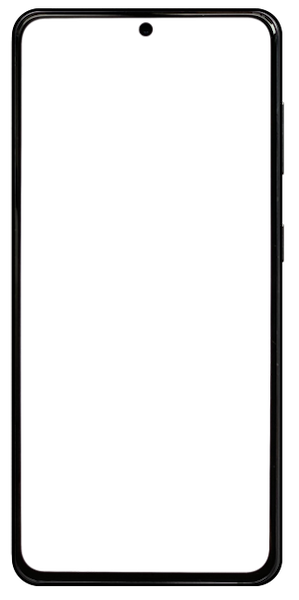
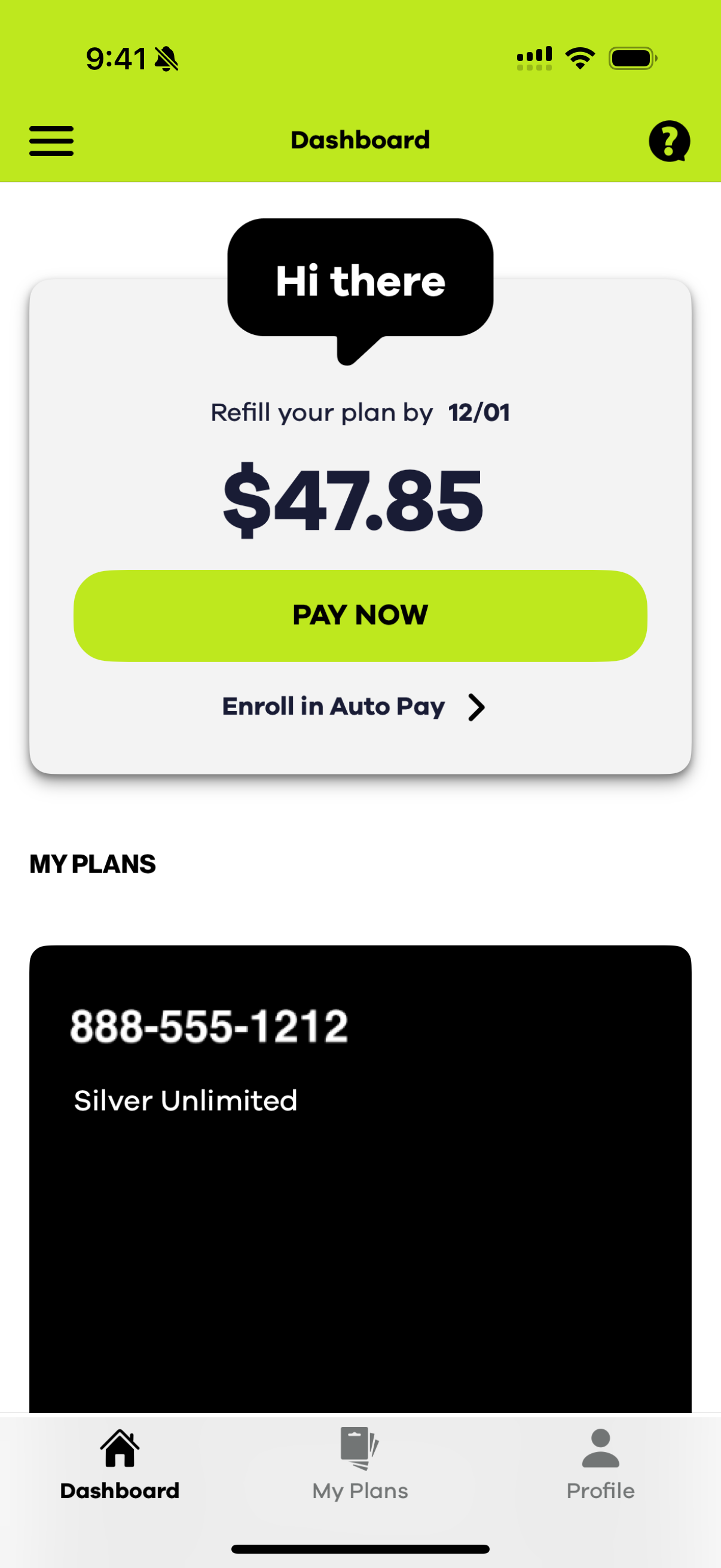
1
of
6
Setting up Auto Pay is a great way to save money and not have to worry about paying your bill on time and losing service. Follow the instructions below to get started:
Log into your My Account app.
From the Dashboard, tap "Enroll in Auto Pay."
Note: If you forgot your password, follow the steps in Forgot Password to reset.
Helpful?
Can't find what you need?
Call Directly
Need guided support? You can call us directly and we will help you.
Phone Support:
1-866-663-3633Self-service tools available 24/7
Check your balance, refill or manage plans and phones with our